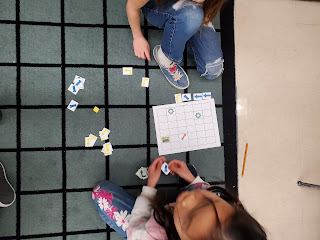Hello Families! I hope you had a lovely week. The weather has warmed up and the kids have been able to get outside most days for recess and lunch. Here's a sneak peek at our week : )
----------------------------------------------------
This week we finished writing letters to our buddies. The kids also had a chance to get together with their buddies and read their letters to them. Their big buddies also read a story to them and talked about the setting, characters, problem and solution of the story.
We also began a new Author Study author-- Kevin Henkes. Mr. Henkes stories are relatable to students because they deal with situations that kids often face and offer a positive message of overcoming challenges. They also contain a wealth of vocabulary words that are unfamiliar to students and offer an opportunity to learn about new words and their meanings expanding students understanding of texts. We read several stories and talked about the setting, characters, problem and solution. This is preparing the students for our next unit on story writing.
In math, we learned about the making 10 and counting on strategies for addition. We also continued to work on graphing with a focus on line plots. The students worked through several line plots reading the graph and answering questions.
In science, the students had a fun time learning about computer science and beginning to explore the fundamentals of this discipline. The students learned what code is, what it means to code and what an algorithm is. They got to play a game in which they had to "code" a computer (another student) to move their piece through a maze.
Important Information & Reminders:
- Library Day is on Wednesday. If your child misses a Library Day we will try to send them on a different day, however, it will not always be possible to do so. Most times they can simply wait for the following Library Day.
- Google Classroom - Our Google Classroom is up and running. Students can log in at school and at home and click on the various links to practice typing, math skills, reading and even do an art activity (Art Hub) or some exercise (Cosmic Yoga). Your child can go to: classroom.google.com, click on the waffle (nine dots in upper righthand corner of screen), select the Google Classroom icon and log in from there. They have already logged in at school so they will just need to put in their student email address (available in PowerSchool/My CBE Account) and their password (eg. 12345678). It's that simple. If you require assistance logging in the first time, please let me know.
- RAZ-Kids - students brought home a sheet with information explaining how to access their online RAZ-Kids account. This is a levelled reading program that students can use to practice reading at home with their parents. Once logged in students can listen to the story, practice reading the story (with adult support if needed) and then take a short quiz to assess their comprehension of what they have read. This is a wonderful compliment to our Home Reading program. If you did not receive your child's login information please email me. Thanks and happy reading!
- Healthy Hunger is up and running. Below are the upcoming fun lunch dates. To order please go to the Healthy Hunger website.
Jan 31 - Report Cards go live in Powerschool
Feb. 13 - School Council 6pm
Feb. 14 - Valentine's Day
Feb 15-16 - Teacher's Convention/No School
Feb. 19 - Family Day/No School
Feb. 23 - 100th Day of School!
Feb. 26 - Swimming Starts
Feb. 28 - Pink Shirt Day